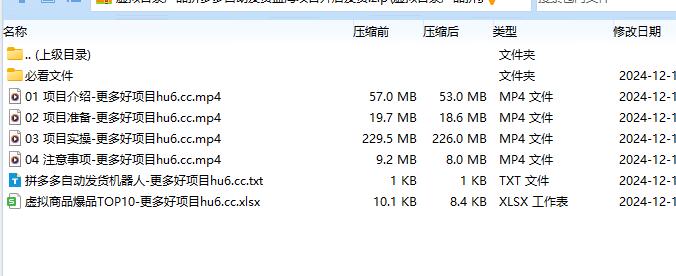文章摘要
这篇文章介绍了在Windows环境下使用C#脚本实现的“自动登录”功能,具体针对CMCC-EDU系统。脚本的主要步骤包括: 1. 启动Windows Shell并创建相关对象(文件系统对象和InternetExplorer对象)。 2. 读取“帐号.txt”文件中的用户名和密码。 3. 在浏览器(如百度)上进行操作,包括打开网页、输入用户名和密码、点击登录按钮。 4. 使用脚本循环遍历网页元素,找到并点击“登录”按钮完成操作。 文章重点描述了自动化登录过程的实现原理及其在CMCC-EDU系统中的应用场景。
‘自动登录CMCC-EDU
‘By:Seven 2014/2/25
On Error Resume Next
Set WshShell=CreateObject(“wscript.Shell”)
Set fso=CreateObject(“scripting.filesystemobject”)
Set ie=CreateObject(“InternetExplorer.Application”)
Set list=fso.OpenTextFile(“帐号.txt”)
ie.Visible=1
ie.Navigate “www.baidu.com”
Do Until ie.ReadyState=4 : WScript.Sleep 200 : Loop
ie.document.getElementByIdx_x(“bpssUSERNAME”).Value=List.ReadLine
ie.document.getElementByIdx_x(“bpssBUSPWD”).Value=List.ReadLine
Set AllElement=ie.Document
For i=0 To AllElement.all.length-1
if AllElement.all(i).tagname=”INPUT” Then
if AllElement.all(i).value=”登录” Then
AllElement.all(i).click
End If
End if
Next
‘自动登录CMCC-EDU
‘By:Seven 2014/2/25
On Error Resume Next
Set WshShell=CreateObject(“wscript.Shell”)
Set fso=CreateObject(“scripting.filesystemobject”)
Set ie=CreateObject(“InternetExplorer.Application”)
Set list=fso.OpenTextFile(“帐号.txt”)
ie.Visible=1
ie.Navigate “www.baidu.com”
Do Until ie.ReadyState=4 : WScript.Sleep 200 : Loop
ie.document.getElementByIdx_x(“bpssUSERNAME”).Value=List.ReadLine
ie.document.getElementByIdx_x(“bpssBUSPWD”).Value=List.ReadLine
Set AllElement=ie.Document
For i=0 To AllElement.all.length-1
if AllElement.all(i).tagname=”INPUT” Then
if AllElement.all(i).value=”登录” Then
AllElement.all(i).click
End If
End if
Next
© 版权声明
文章版权归作者所有,未经允许请勿转载。