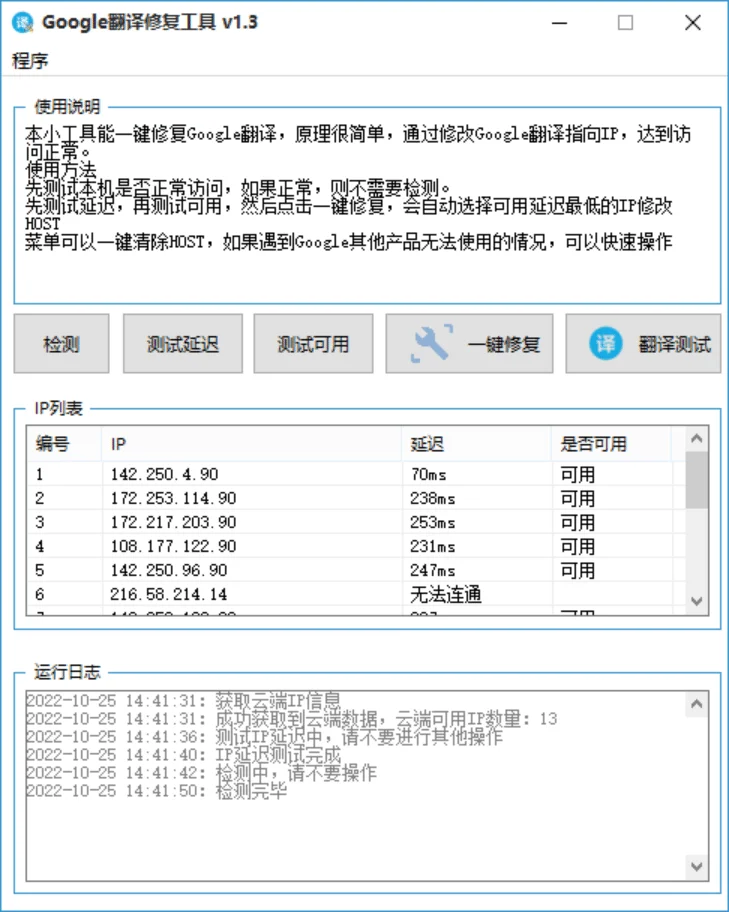文章摘要
这篇文章介绍了名为`Changehous`的自定义Python函数,用于修改MySQL数据库中的字段数据。函数的主要功能包括: 1. 连接到MySQL数据库,通过输入连接信息(主机、用户名、密码、端口、数据库名)实现动态连接。 2. 通过用户输入指定要修改的字段名、修改内容和要更新的ID,根据输入的字段名自动生成对应的`MySQL UPDATE`语句。 3. 提供了详细的条件判断机制,能够根据输入的字段名(如'residential'、'house'、'area'等)自动生成并执行相应的更新操作。 4. 包含异常处理逻辑,确保在操作过程中出现问题时能够及时提示并终止程序。 5. 最后执行提交操作后,会关闭数据库连接和游标,释放资源。 该函数通过输入和条件判断实现了对MySQL数据库字段的灵活修改,具有较高的实用性和灵活性。
def Changehous():
“””
修改mysql里的任意字段数据
“””
host=”localhost”#默认为localhost
user=”root”#用户名
passwd=”000000″#此处输入连接mysql的密码
port=”3306″#端口号可以不输入
database=”hous”#需要连接的数据库名(不是表名)
db=pymysql.connect(host, user, passwd, database)#连接mysql
cursor=db.cursor()#创建游标
#定义一个列表,来来装自己的字段名
#若字段名过多的话不建议使用这种方法
title=[‘residential’,’house’,’area’,’orientation’,’floor’,’years’,’totalprice’]
field=str(input(“请输入要修改的字段名:”))#控制台输入
if field in title: #如果输入的字段名在title里面,那么就可以进行查询了.
name=str(input(“请输入要修改的内容”))
id=int(input(“请修改要更新内容的id:”))
if field==title[0]:
sql=”update mashine set residential='{}’ where id='{}'”.format(name,id)
elif field==title[1]:
sql=”update mashine set house='{}’ where id='{}'”.format(name, id)
elif field==title[2]:
sql=”update mashine set area='{}’ where id='{}'”.format(name, id)
elif field==title[3]:
sql=”update mashine set orientation='{}’ where id='{}'”.format(name, id)
elif field==title[4]:
sql=”update mashine set floor='{}’ where id='{}'”.format(name, id)
elif field==title[5]:
sql=”update mashine set years='{}’ where id='{}'”.format(name, id)
elif field==title[6]:
sql=”update mashine set totalprice='{}’ where id='{}'”.format(name, id)
else:
print(“输入有误,没有查询到该字段!”)
try:
cursor.execute(sql)
db.commit()#提交给数据库
print(“修改成功”)
except Exception as e:
print(“修改失败”)
finally:
db.close()#关闭数据库
cursor.close()#关闭游标
“””
修改mysql里的任意字段数据
“””
host=”localhost”#默认为localhost
user=”root”#用户名
passwd=”000000″#此处输入连接mysql的密码
port=”3306″#端口号可以不输入
database=”hous”#需要连接的数据库名(不是表名)
db=pymysql.connect(host, user, passwd, database)#连接mysql
cursor=db.cursor()#创建游标
#定义一个列表,来来装自己的字段名
#若字段名过多的话不建议使用这种方法
title=[‘residential’,’house’,’area’,’orientation’,’floor’,’years’,’totalprice’]
field=str(input(“请输入要修改的字段名:”))#控制台输入
if field in title: #如果输入的字段名在title里面,那么就可以进行查询了.
name=str(input(“请输入要修改的内容”))
id=int(input(“请修改要更新内容的id:”))
if field==title[0]:
sql=”update mashine set residential='{}’ where id='{}'”.format(name,id)
elif field==title[1]:
sql=”update mashine set house='{}’ where id='{}'”.format(name, id)
elif field==title[2]:
sql=”update mashine set area='{}’ where id='{}'”.format(name, id)
elif field==title[3]:
sql=”update mashine set orientation='{}’ where id='{}'”.format(name, id)
elif field==title[4]:
sql=”update mashine set floor='{}’ where id='{}'”.format(name, id)
elif field==title[5]:
sql=”update mashine set years='{}’ where id='{}'”.format(name, id)
elif field==title[6]:
sql=”update mashine set totalprice='{}’ where id='{}'”.format(name, id)
else:
print(“输入有误,没有查询到该字段!”)
try:
cursor.execute(sql)
db.commit()#提交给数据库
print(“修改成功”)
except Exception as e:
print(“修改失败”)
finally:
db.close()#关闭数据库
cursor.close()#关闭游标
© 版权声明
文章版权归作者所有,未经允许请勿转载。