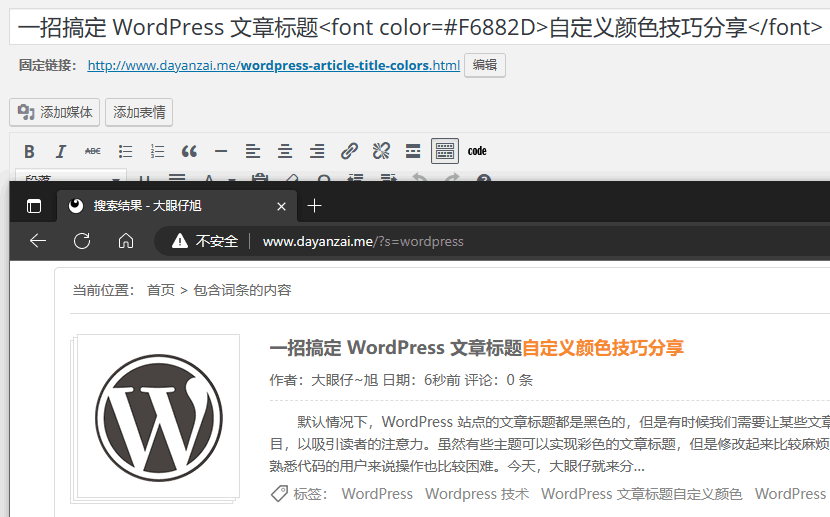文章摘要
这篇文章介绍了Python 3.5.0版本的基本信息,包括运行时的详细配置和编译器信息。此外,文章重点阐述了`print`函数的语法和常用用法,详细解释了`print`函数的参数,如`sep`(分隔符)、`end`(结束符)、`file`(输出文件)和`flush`(刷新缓冲区)等。文章还提到了如何通过帮助文档获取`print`函数的更多信息。
appledeMacBook-Pro-2:Desktop apple$ python3
Python 3.5.0 (v3.5.0:374f501f4567, Sep 12 2015, 11:00:19)
[GCC 4.2.1 (Apple Inc. build 5666) (dot 3)] on darwin
Type “help”, “copyright”, “credits” or “license” for more information.
>>> help(print)
Help on built-in function print in module builtins:
print(…)
print(value, …, sep=’ ‘, end=’\n’, file=sys.stdout, flush=False)
Prints the values to a stream, or to sys.stdout by default.
Optional keyword arguments:
file: a file-like object (stream); defaults to the current sys.stdout.
sep: string inserted between values, default a space.
end: string appended after the last value, default a newline.
flush: whether to forcibly flush the stream.
(END)
Python 3.5.0 (v3.5.0:374f501f4567, Sep 12 2015, 11:00:19)
[GCC 4.2.1 (Apple Inc. build 5666) (dot 3)] on darwin
Type “help”, “copyright”, “credits” or “license” for more information.
>>> help(print)
Help on built-in function print in module builtins:
print(…)
print(value, …, sep=’ ‘, end=’\n’, file=sys.stdout, flush=False)
Prints the values to a stream, or to sys.stdout by default.
Optional keyword arguments:
file: a file-like object (stream); defaults to the current sys.stdout.
sep: string inserted between values, default a space.
end: string appended after the last value, default a newline.
flush: whether to forcibly flush the stream.
(END)
© 版权声明
文章版权归作者所有,未经允许请勿转载。