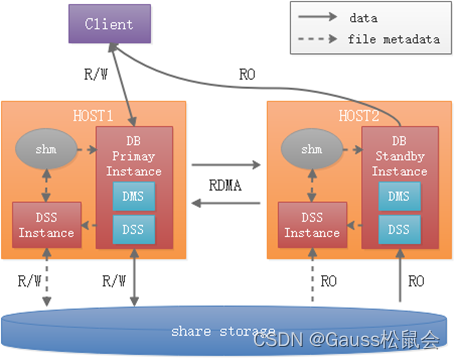文章摘要
#mode operand create truncate
#read <
#write > yes yes
#append >> yes
Case 1: Throw an exception if you cannot open the file:
use strict;
use warnings;
my $filename=’data.txt’;
open(my $fh, ‘<:encoding(UTF-8)’, $filename)
or die “Could not open file ‘$filename’ with the error $!”;
while (my $row=<$fh>) {
chomp $row;
print “$row\n”;
}
close($fh);
Case 2: Give a warning if you cannot open the file, but keep running:
use strict;
use warnings;
my $filename=’data.txt’;
if (open(my $fh, ‘<:encoding(UTF-8)’, $filename)) {
while (my $row=<$fh>) {
chomp $row;
print “$row\n”;
}
close($fh);
} else {
warn “Could not open file ‘$filename’ $!”;
}
Case 3: Read one file into array
use strict;
use warnings;
my $filename=’data.txt’;
open (FILEIN, “<“, $filename)
or die “Could not open file ‘$filename’ with the error $!”;
my @FileContents=
for my $l (@FileContents){
print “$l\n”;
}
close FILEIN;
end